Loading
Connecting...
Loading data...
Loading interface...
Query Builder
Counties
Drugs
Gender
Race
Age Groups
Zip Codes
Query Preview
County =
All
Drugs =
All
Gender =
All
Age Group =
All
Race =
All
Zip Code =
All
Results
To begin...
- In the Query Builder panel select all the desired paramaters you want in the query
- Check the Query Preview panel to make sure the query paramaters are correct
- Press the Add to chart button to view the results
- Select the Create Query button at the bottom of the screen
- select all the desired paramaters you want in the query
- Check the Query Preview panel to make sure the query paramaters are correct
- Press the Add to chart button to view the results
Subset with less than 6 data points have been found and masked in .